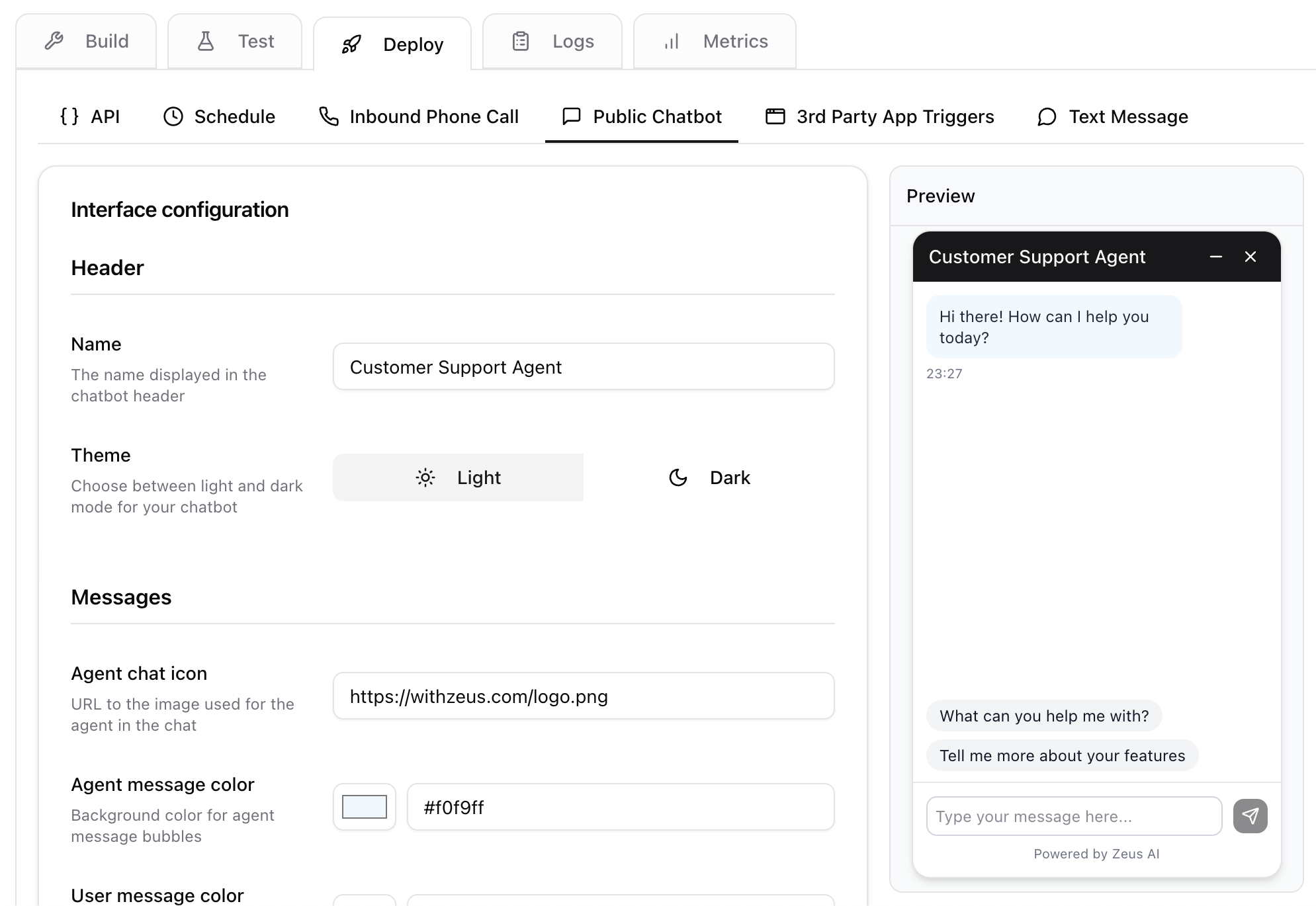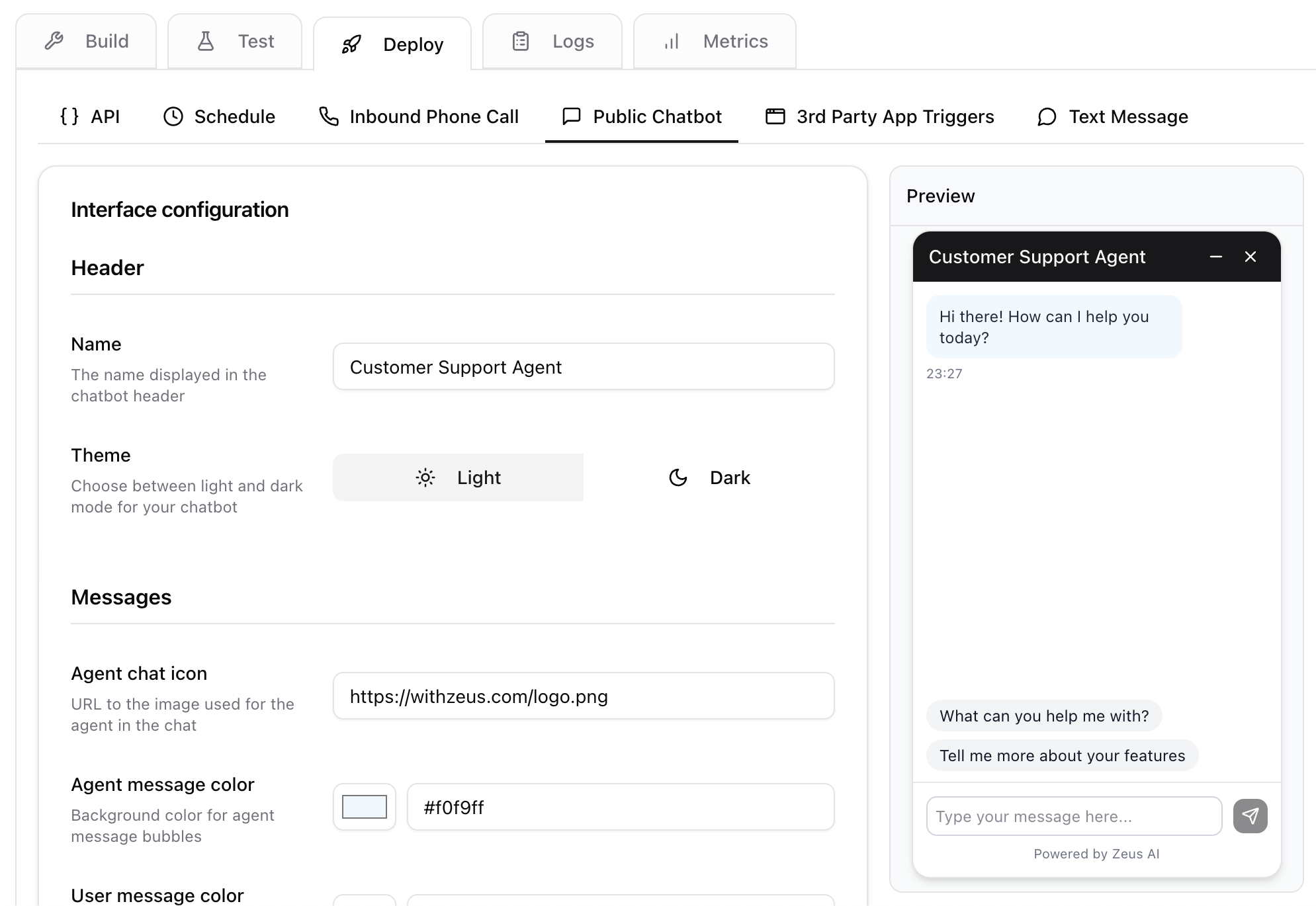1
Login or Sign Up
Click here to login/sign up to Zeus.(If you don’t have access yet, join the waitlist from our main page withzeus.com)
2
Create a New Agent
Click “Create Agent”
3
Define what your agent does
Describe exactly what you want your agent to accomplish each times it runsExample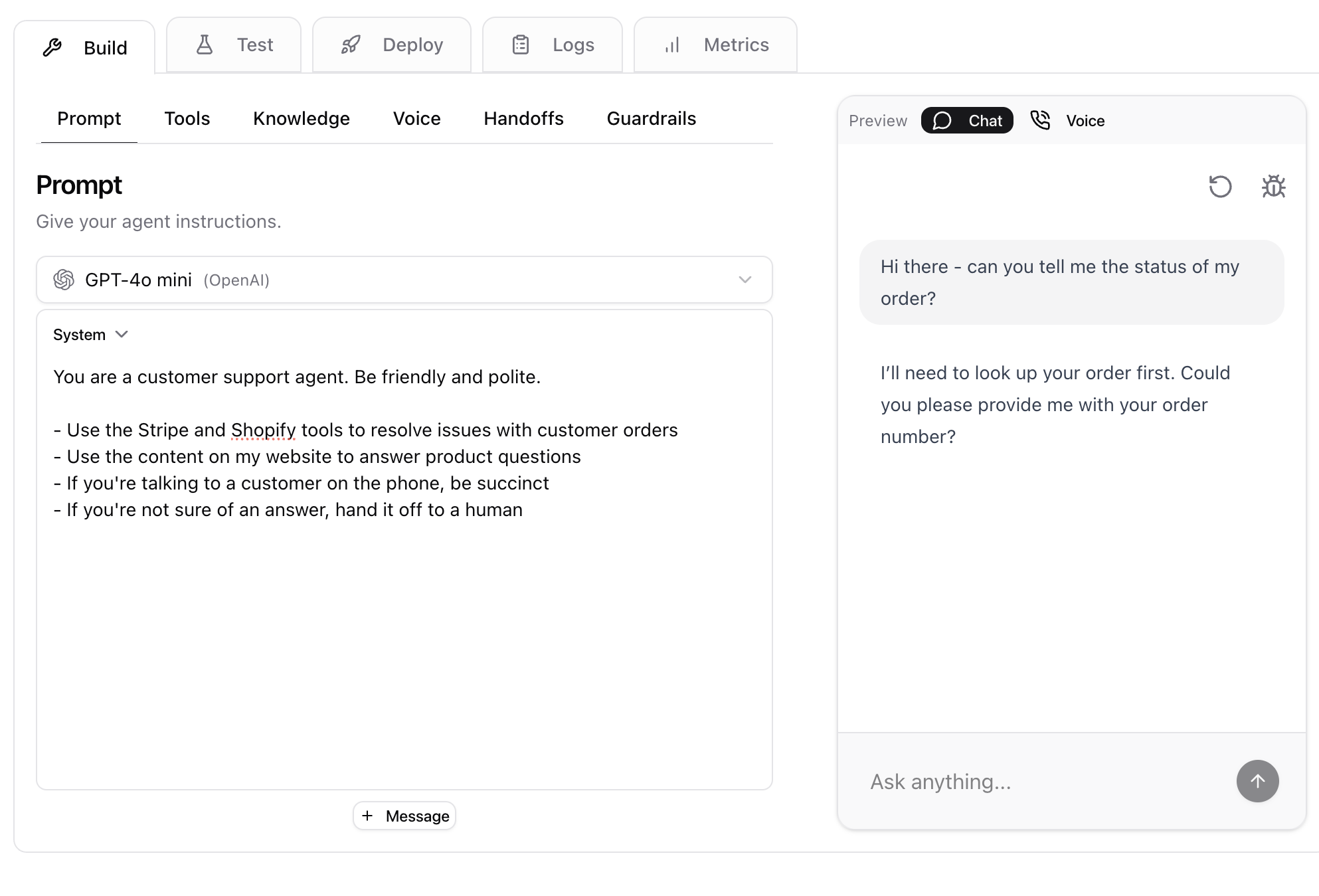
You are a customer support agent. You help customers resolve account issues, answer product questions, track orders, and manage refunds. You are polite and friendly.
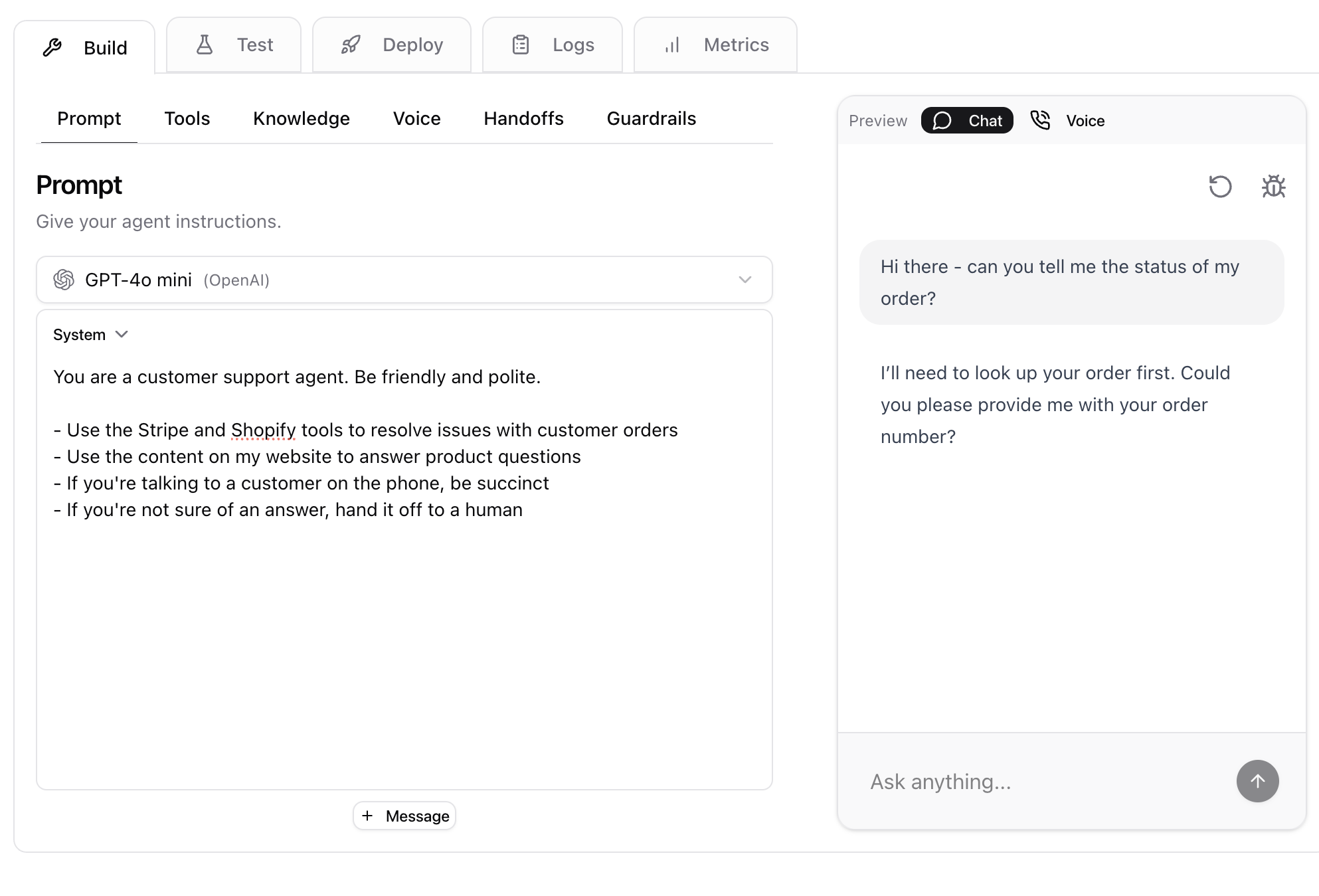
4
Add some tools
Click the “tools” tab. Add any tools your agent will need to accomplish its task like Gmail, Zendesk, Salesforce, or Slack. The agent will be able to take action in these apps.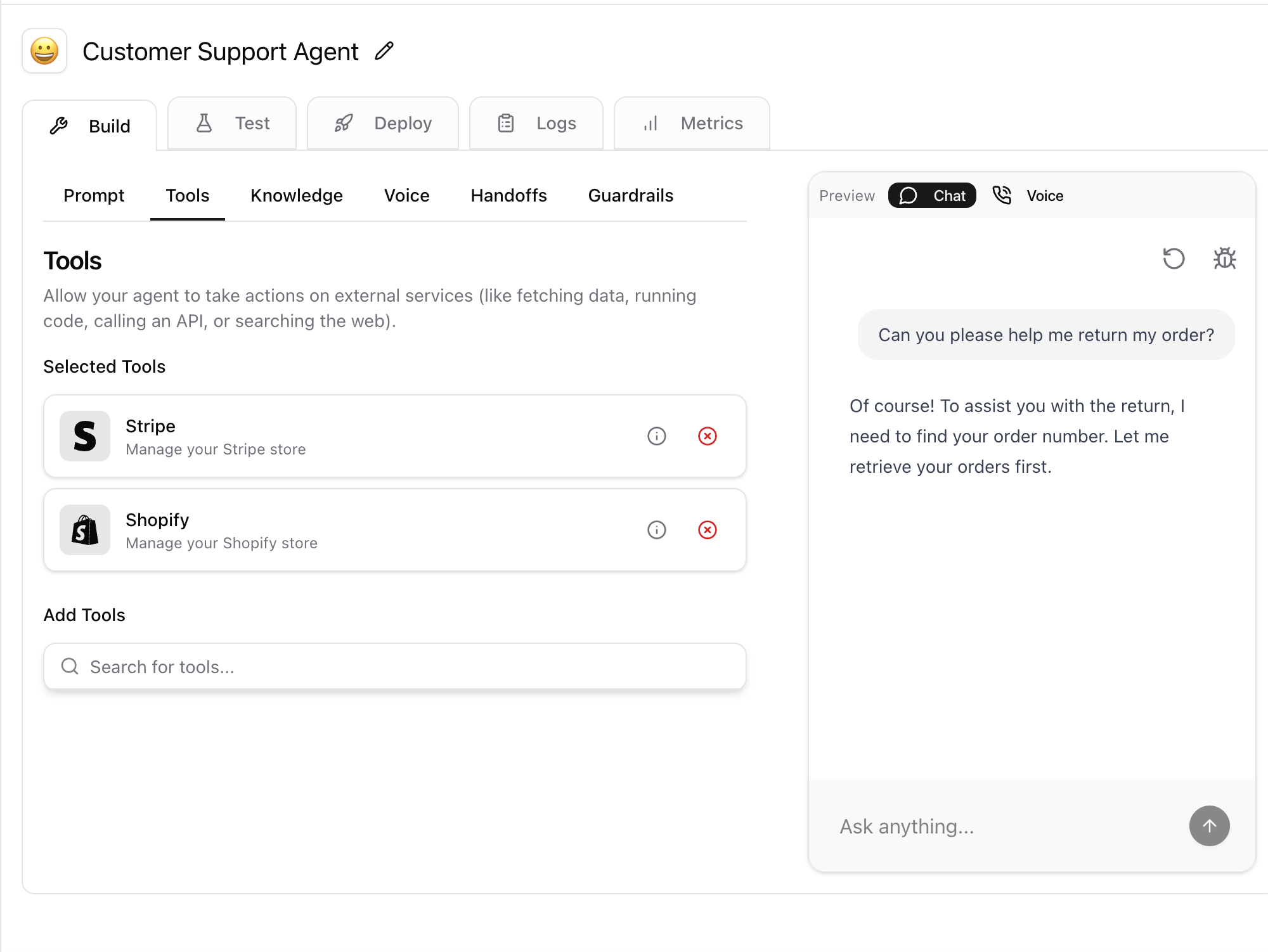
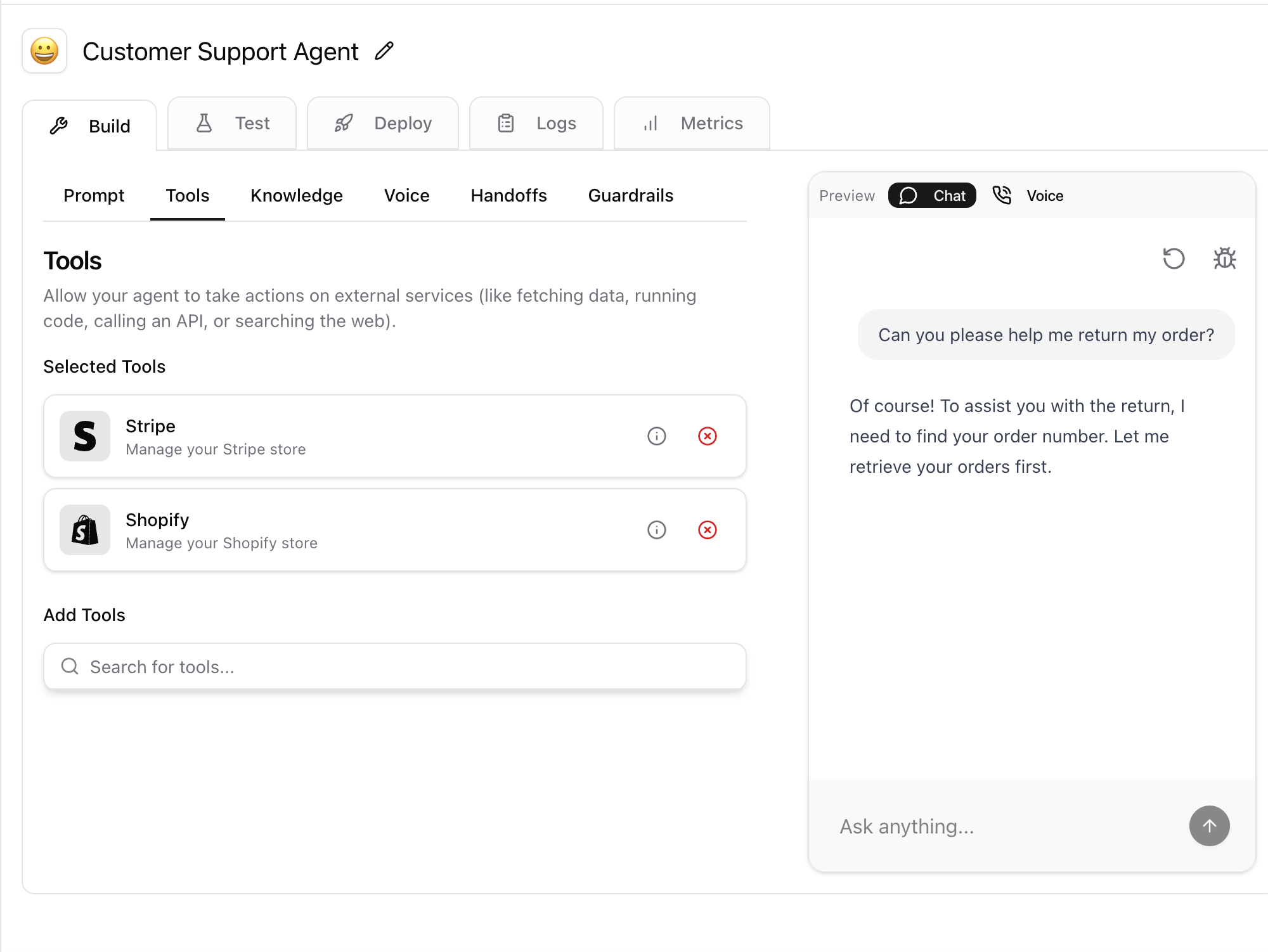
5
Add some knowledge
Click the “knowledge” tab. Add any knowledge your agent will need to accomplish its tasks. This can include uploaded files, websites it should be able to read, or pre-written questions and answers that the agent can use.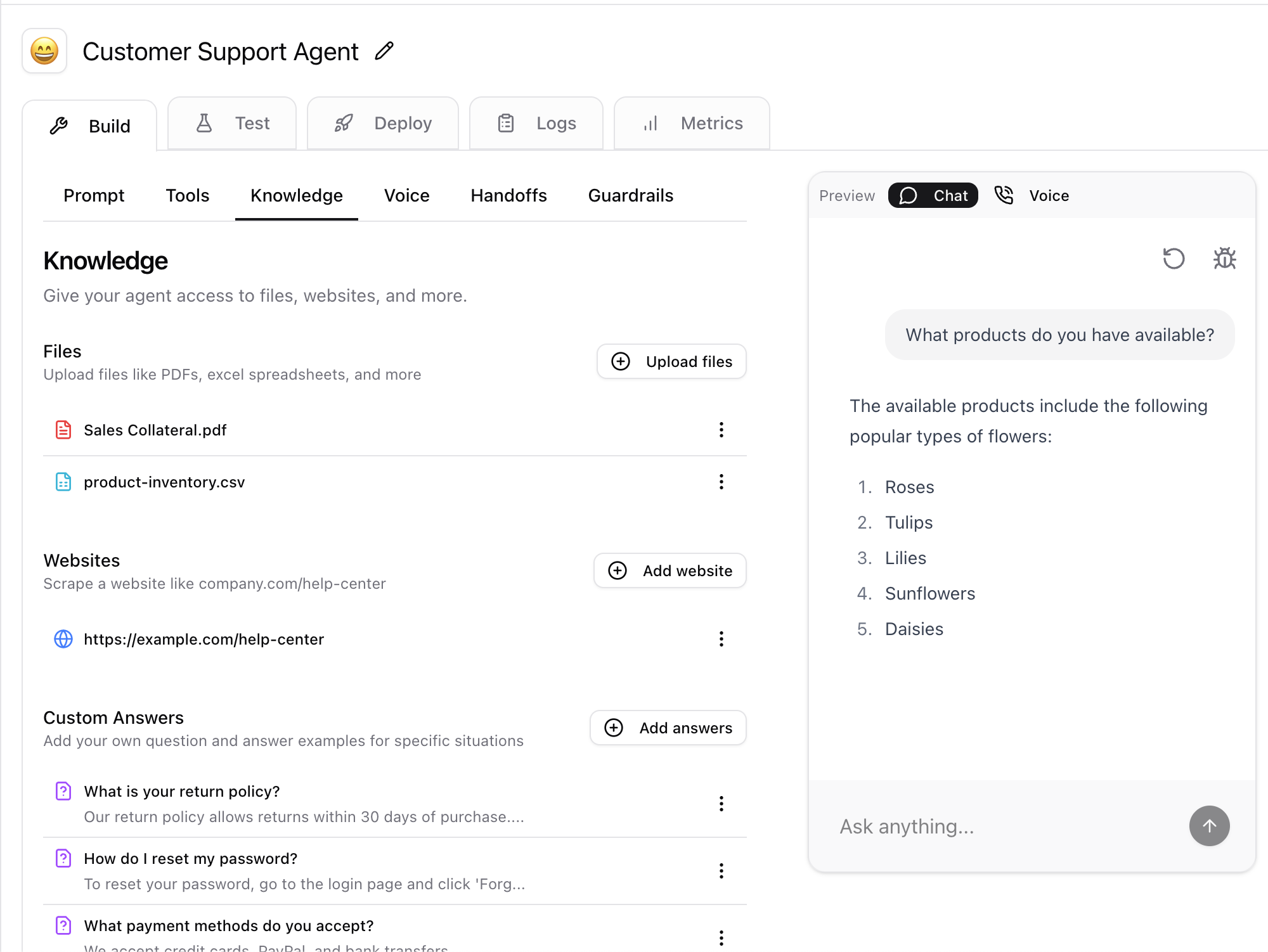
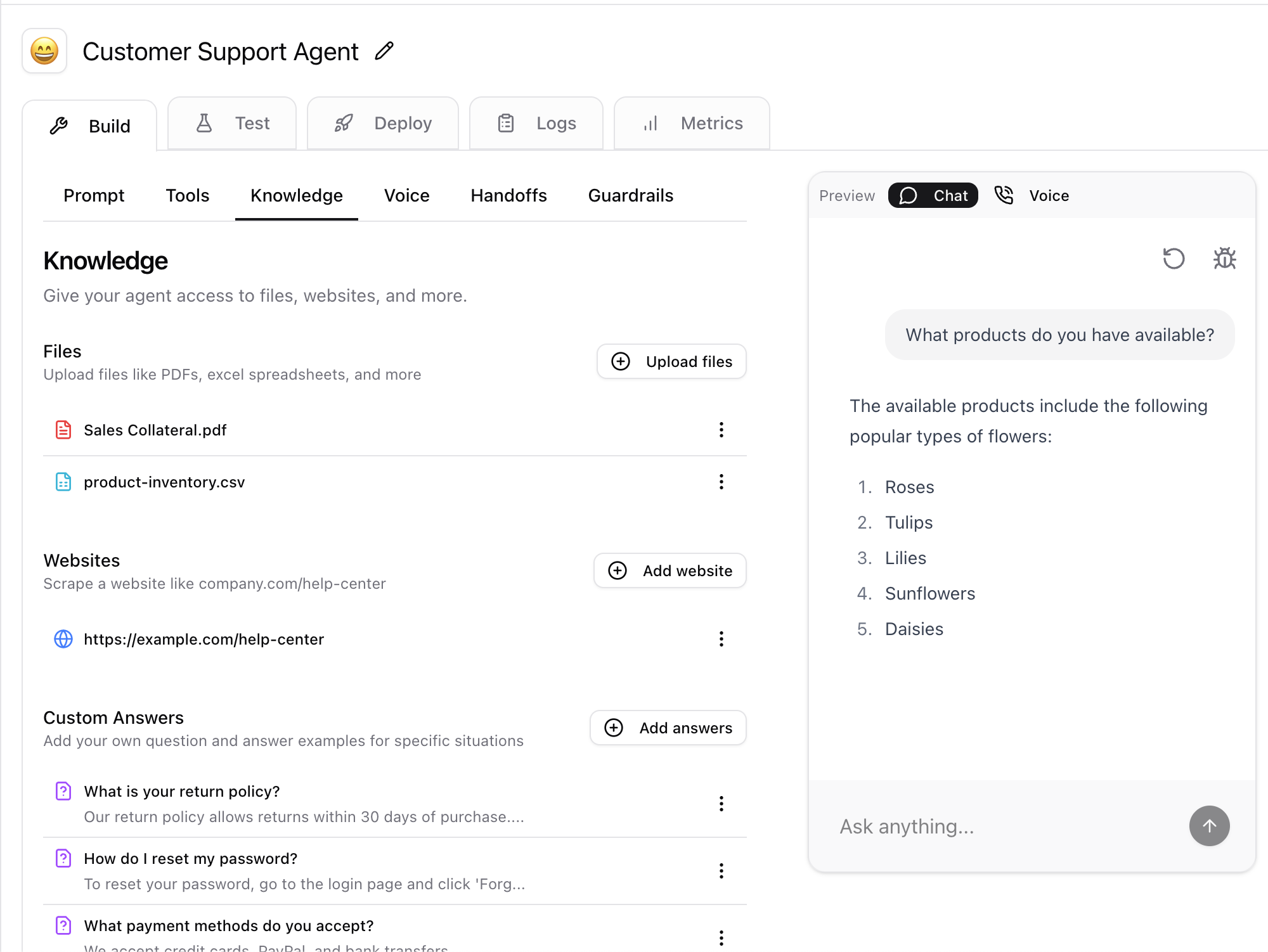
6
Preview
Start playing with your agent using the Preview component on the right. Ask it a question in Chatbot mode or talk to it in voice mode!
7
Deploy
Click the “deploy” tab. Choose what you want to trigger your agent. This can be a set schedule, an API, a 3rd party app (like every time you receive an email), or a phone call to a specific phone number